You can attach a file from Google Drive to an event and to an event guest booking form.
Why do it
- Users can directly add files from their Google Drive.
- Enhances collaboration by enabling easy sharing.
- Simplifies the workflow by eliminating the need to download files to a local device before uploading.

How to do it
- On the Create or Edit Event page, press the Add from Google Drive button.
- This launches the Google Drive file picker where you can choose the file you want to add (You can only select one).
- When creating a new field within the Guest Booking Form of the type file attachment, the user is enabled to add files from Google Drive.
For detailed instructions on attaching a file from Google Drive to an event and on the event guest booking form go to this Helpdesk article.













.jpg)
.jpg)




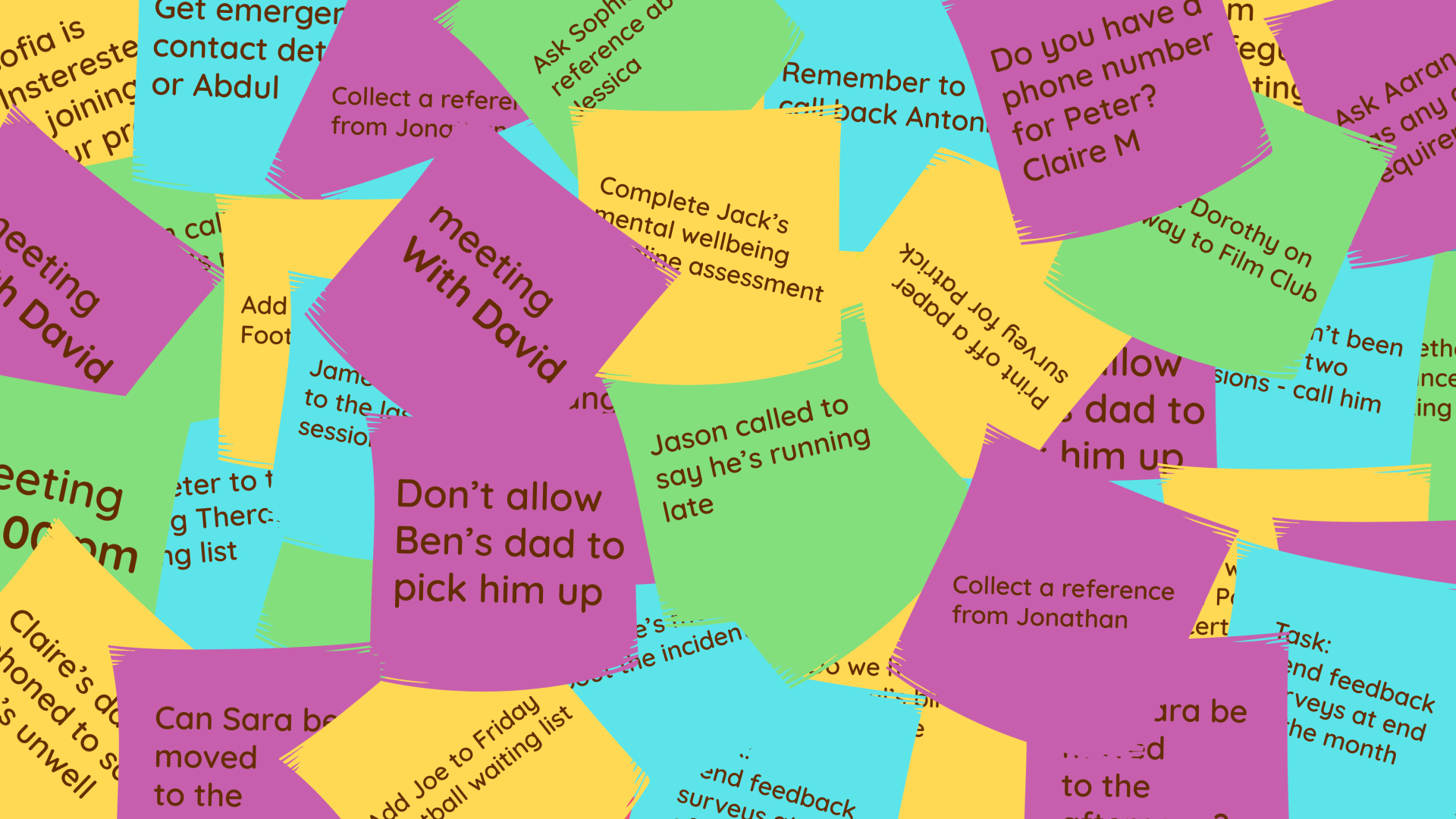



.png)


.png)






.png)

%208.png)










.png)

