Introducing a new feature that allows users to streamline survey customization by viewing all questions on the same page for a specific Respondent Type, simplifying the personalization process.
Why do it
- Users can now save time and effort with all questions for a respondent type conveniently accessible on a single page.
- This enhances the user experience, providing a more intuitive and user-friendly interface for tailoring survey content.
- The consolidated view promotes accurate and consistent personalization of survey wording.

How to do it
- On the Manage Wording page of the survey, click on the A Respondent Type radio button.
- Choose a Respondent Type from the drop-down menu.
- All the questions for that respondent type will be displayed.
For detailed instructions on how to personalize the wording of survey questions go to this Helpdesk article.













.jpg)
.jpg)




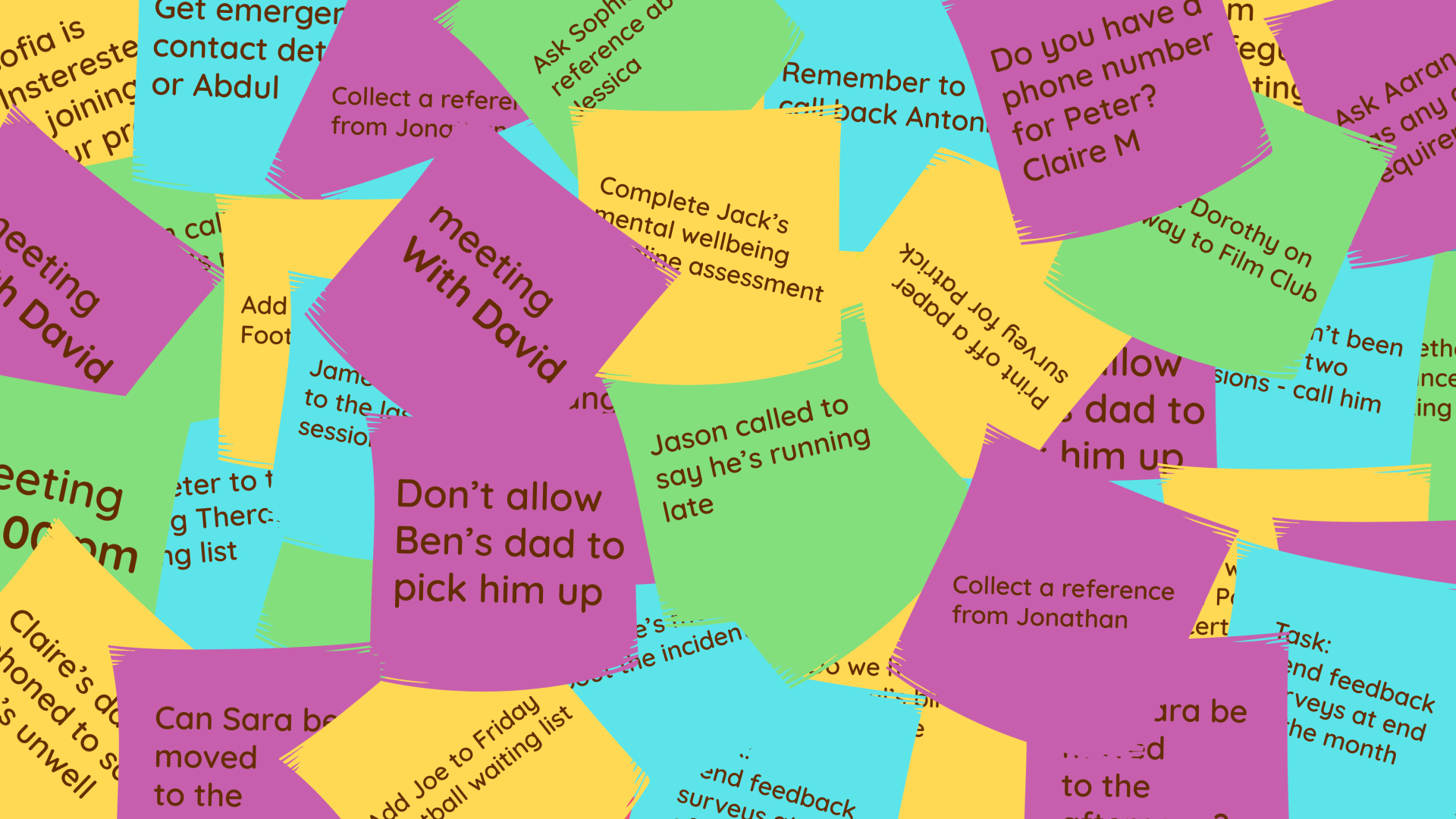



.png)


.png)






.png)

%208.png)



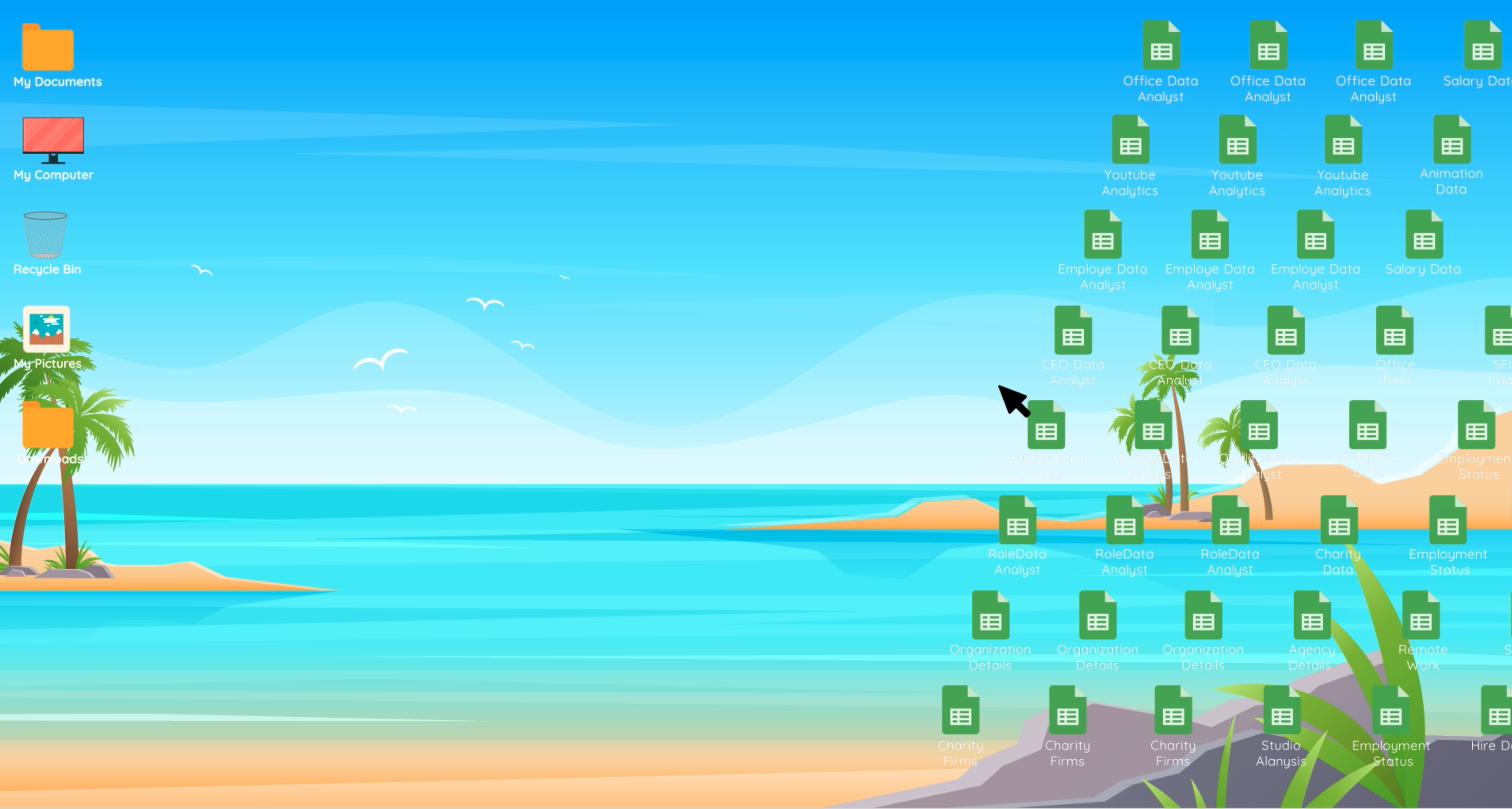





.png)

