In community work, outreach programmes and service delivery, it's often what doesn’t happen that matters most.
That’s why we’ve added a new Automation Criteria to Makerble:
“Days without an event invitation since being added to the project.”
It might sound like a small tweak - but it unlocks a powerful way to stay engaged with the people in your CRM, even when things go quiet.
🧠 Why This Matters
Most of us are used to automating responses to activity - someone attends an event, submits a form, completes a survey; and then a follow-up action kicks in. But what about the people who don’t engage or whom we haven't engaged?
This new Automation Criteria helps you identify and act on inactivity - specifically, people who have joined a project but haven’t been invited to any events in a certain number of days.
That’s often where disengagement begins - and where gentle, timely outreach can make all the difference.
🔄 How It Works
Once you set this criteria (e.g. “7 days without an event invitation”), Makerble automatically checks your data and applies Automated Actions to the contacts that match.
And from there, you can do a lot.

💡 What You Can Automate
This one simple condition can now trigger any of Makerble’s existing Automated Actions, including:
- ✅ Send a personalised email or SMS
- 🔁 Add the contact to another project
- 🏷️ Update their status or flags
- 👥 Assign them to a specific team member
- 📤 Notify someone on your team
You can turn passive CRM records into active relationship-building steps - completely automatically.
📌 Real-World Use Cases
- Youth Services: If a young person hasn't received an event invite within 10 days of joining a programme, trigger a welcome message or check-in text.
- Volunteer Onboarding: Make sure every new volunteer is invited to an induction session within a week — and prompt the team if they’re not.
- Wellbeing Support: Alert a keyworker if a participant hasn't been contacted or engaged in the first few days after joining a project.
- Training Programmes: Ensure no participant falls through the cracks by automating nudges if they’ve not been invited to the next module or session.
🧭 A Nudge That Keeps People Moving
This feature isn’t about chasing people. It’s about staying intentional - using your data to make sure every person on your project is seen, supported, and given the opportunity to stay connected.
The longer someone goes without being invited to participate, the more likely they are to disengage. This Automation Criteria helps you intervene before that happens.
Want to try it out? You’ll find the new criteria under the “Automated Actions” section of your project settings. Or read the full guide here.













.jpg)
.jpg)




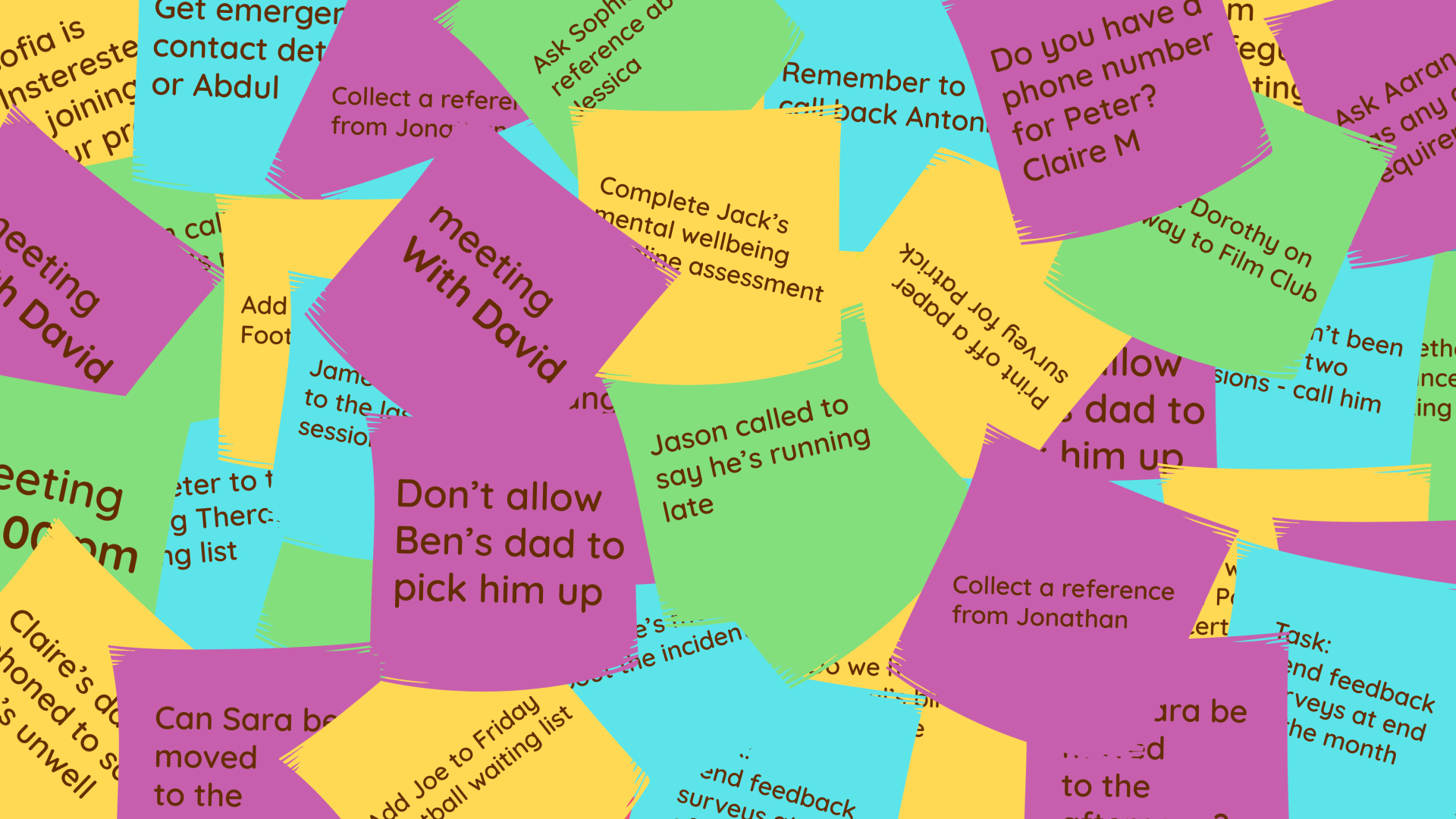



.png)


.png)






.png)

%208.png)










.png)

