There are many assessments out there and it can be difficult finding a system that supports you to use the variety of assessments available.
Find the Assessment on Makerble Discover
- Once you are signed into Makerble you can explore the existing Assessments which have been added to the system
- You can view the questions within the assessment and see the other organisations that use that Assessment
- Then when you’re ready to use, you can 1-Click add it to every project of yours that you want to use that Assessment

Add an Assessment if it isn’t already listed on Makerble Discover
- You can upload new Assessments to Makerble Discover
- You can add your own questions and determine their order

Complete the Assessment
- Assessments are stored as Updates on Makerble
- You can post assessment answers for one contact at a time or you can enter results question-by-question for multiple contacts at once

See Your Assessment Answers
- View your assessment answers for each person
- Download or Print the answers
- See how the answers change over time visually on a graph

If you want to use Makerble for your organisations assessments, contact us.













.jpg)
.jpg)




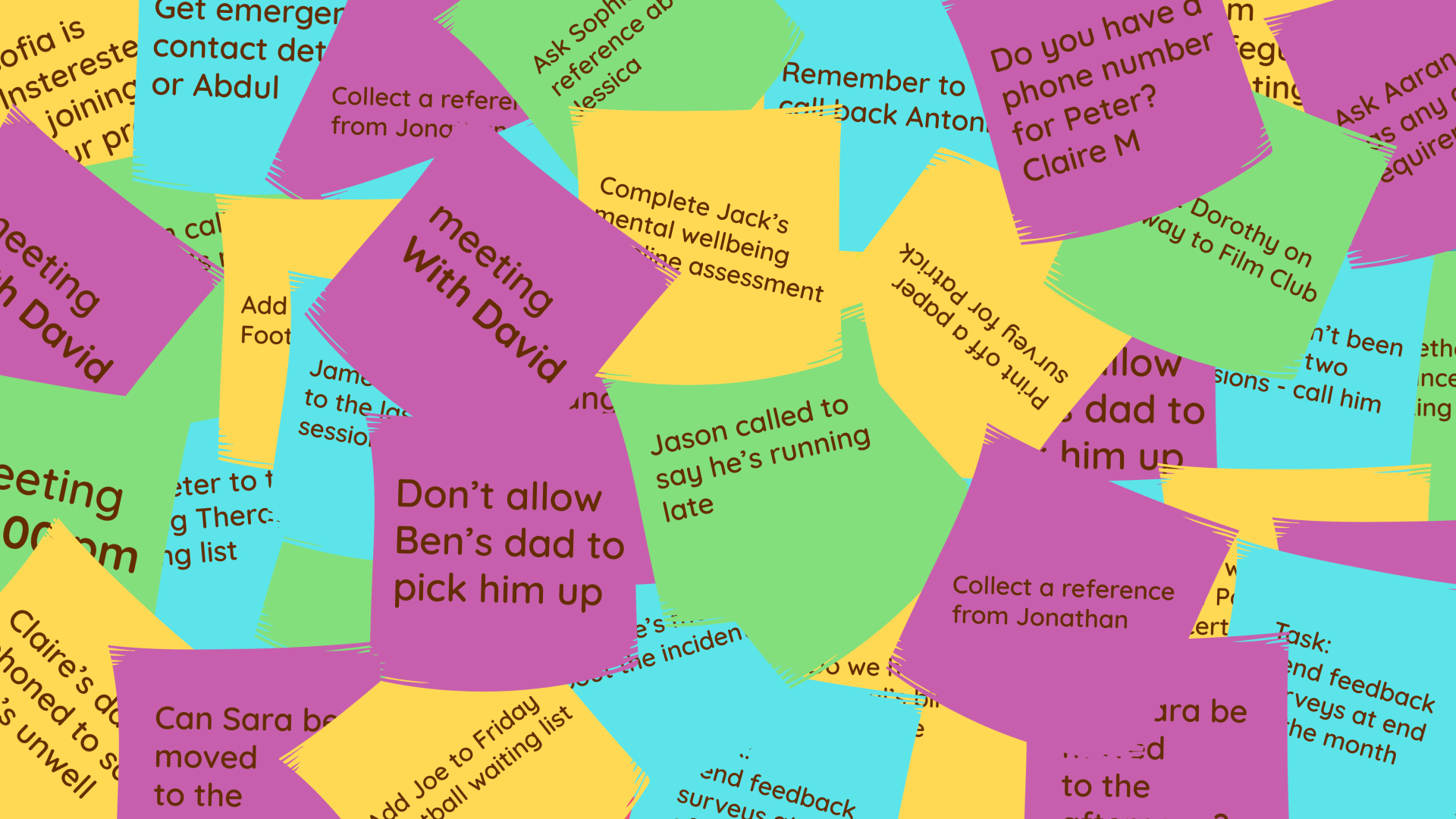



.png)


.png)






.png)

%208.png)








.png)

